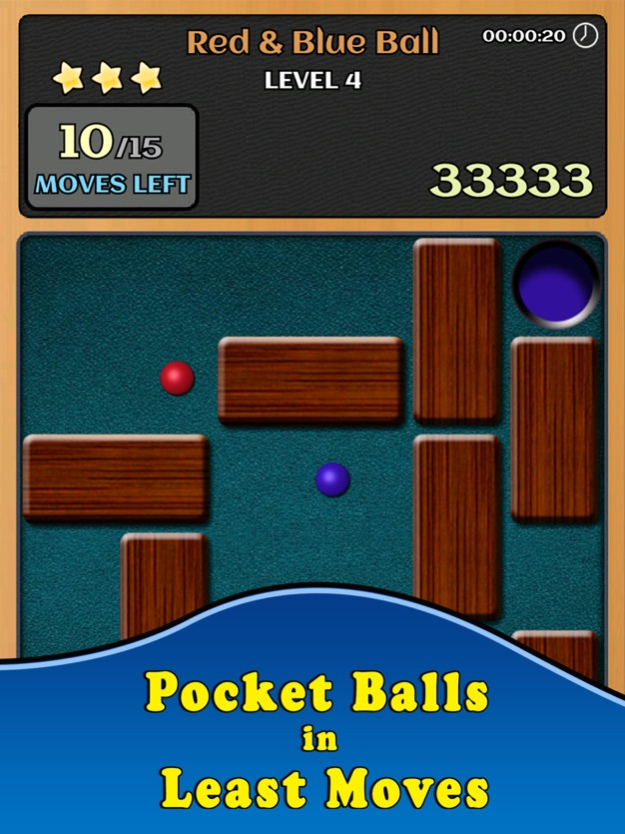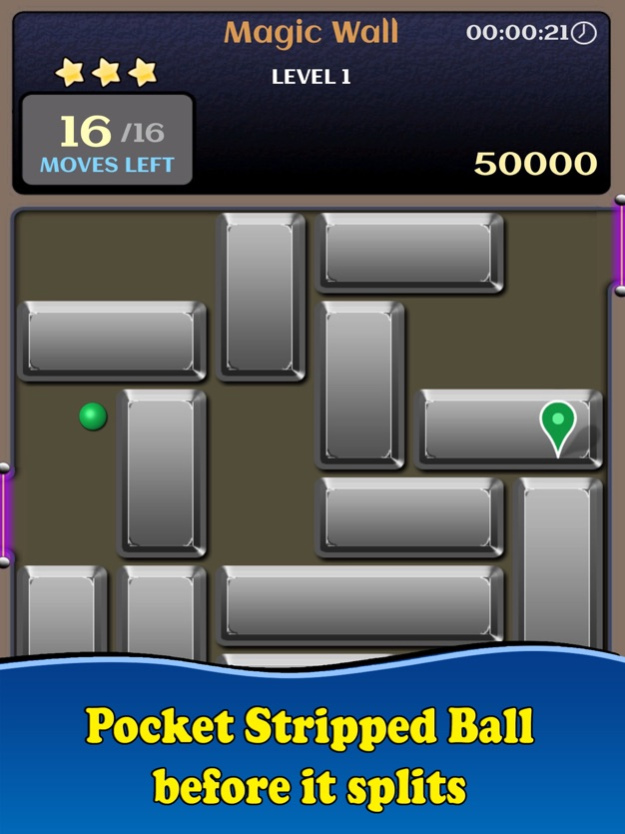Unblock Ball 1.0.3
Continue to app
Free Version
Publisher Description
Pocket bouncing balls by moving blocks in this challenging, addictive & brand new Unblock game.
1000s of interesting puzzles in six different game modes each having hundreds of puzzles.
Ultimate mind game to pass your boring moments and it also refreshes your thinking.
Pocket the colored balls in the same color holes in given moves, avoid dropping them anywhere else.
Balls move realistically and are lively animated while moving the blocks with real physics.
How to Play
Touch and drag the blocks to move them.
Move the blocks such that you get the balls near their matching colored holes.
Think and play with strategy to pocket the balls in least moves.
Repeat failed levels by playing alternate moves to find new routes.
Brand new & unique unblock game...
Single Ball, Multi Ball, Red & Blue Ball, Magic Wall, Splitting Ball & Super Block game packs.
Complete 50 Levels in Single Ball to unlock Multi Ball pack.
Unlock successive packs by finishing 50 Levels in each pack.
Other features
Top up extra moves with lives in tough levels.
25 Achievements and 6 Leader boards to compete.
Share this game with friends and compete with them for top scores.
Online leader boards and achievements for all game modes.
Get free lives by inviting friends.
Unique and new game for all in family.
All levels are star rated with skill based scoring system.
Ultimate mind game puzzles for passing time.
Feb 11, 2020
Version 1.0.3
- Improved game performance and stability.
- Few other bug fixes are done.
About Unblock Ball
Unblock Ball is a free app for iOS published in the Action list of apps, part of Games & Entertainment.
The company that develops Unblock Ball is iGold Technologies. The latest version released by its developer is 1.0.3.
To install Unblock Ball on your iOS device, just click the green Continue To App button above to start the installation process. The app is listed on our website since 2020-02-11 and was downloaded 5 times. We have already checked if the download link is safe, however for your own protection we recommend that you scan the downloaded app with your antivirus. Your antivirus may detect the Unblock Ball as malware if the download link is broken.
How to install Unblock Ball on your iOS device:
- Click on the Continue To App button on our website. This will redirect you to the App Store.
- Once the Unblock Ball is shown in the iTunes listing of your iOS device, you can start its download and installation. Tap on the GET button to the right of the app to start downloading it.
- If you are not logged-in the iOS appstore app, you'll be prompted for your your Apple ID and/or password.
- After Unblock Ball is downloaded, you'll see an INSTALL button to the right. Tap on it to start the actual installation of the iOS app.
- Once installation is finished you can tap on the OPEN button to start it. Its icon will also be added to your device home screen.